Step 1: Log in to your coordinator account using the password you created previously, arriving by default at the “Design” screen.

Step 2: Using the “Menu” button in the upper left hand corner, click on “Weaves.”
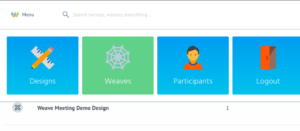
Step 3: Click on the Weave you are interested in to see more detailed information.

Step 4: From the navigation tabs on the left, click on “Preview”
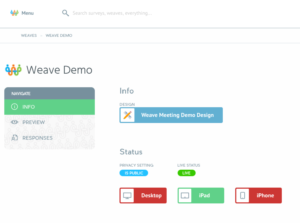
Step 5: Enjoy the preview Weave as it is being built!
Note: Occasionally, some browsers with certain settings may cache an old version of the Weave and you will not see the most up-to-date changes your Weave Creator has been working on. If it seems like you aren’t seeing what your Weave Creator is seeing, please clear your browser’s cache, or try using a different browser altogether.
