Step 1: Log in to your coordinator account using the password you created previously, arriving by default at the “Design” screen.

Step 2: Using the “Menu” button in the upper left hand corner, click on “Weaves.”
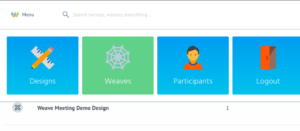
Step 3: Click on the Weave you are interested in to see more detailed information.

Step 4: Scroll down — the links that correspond to this Weave are at the bottom of the page. You’ll find the “Survey URL” here.
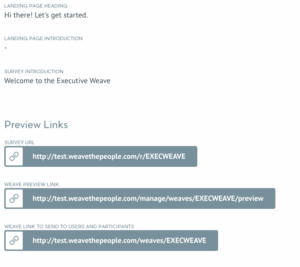
Note: All a person needs to do to join a Weave is follow that survey URL, enter their email address, and complete the survey.
