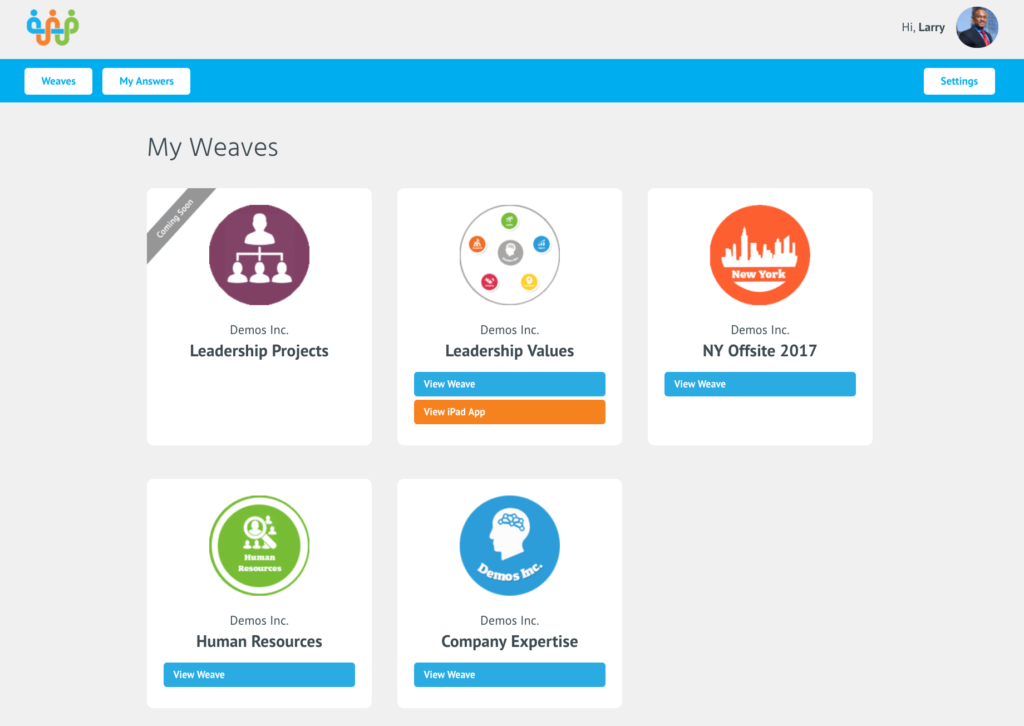- Click the Weave menu in the top left corner and select Logout.
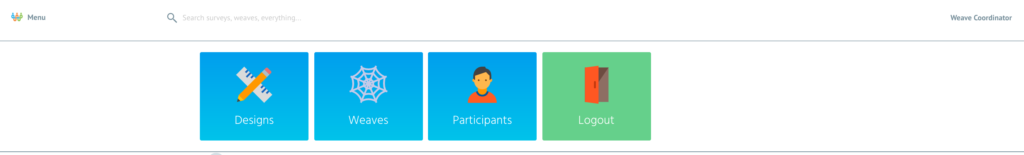
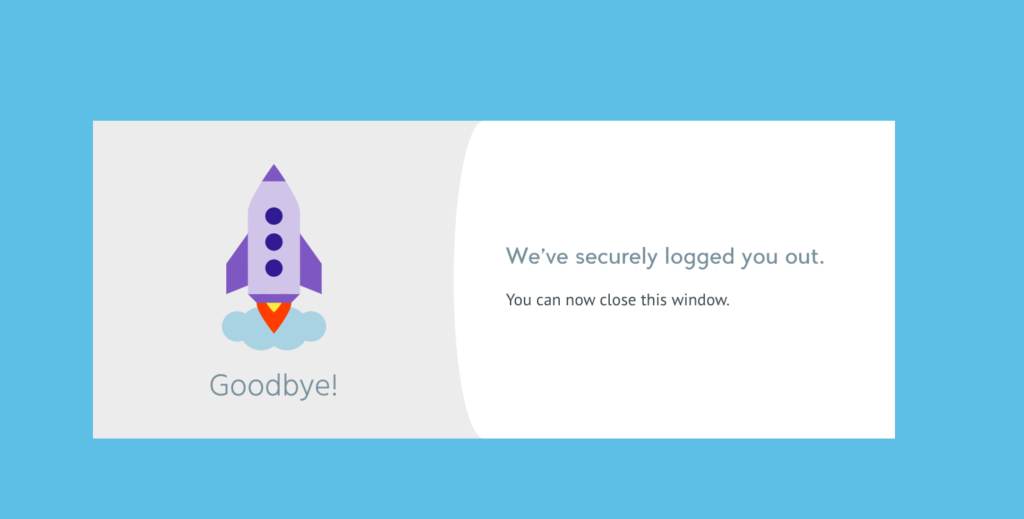
2. Navigate to app.weavethepeople.com. Enter your work email and select Next.
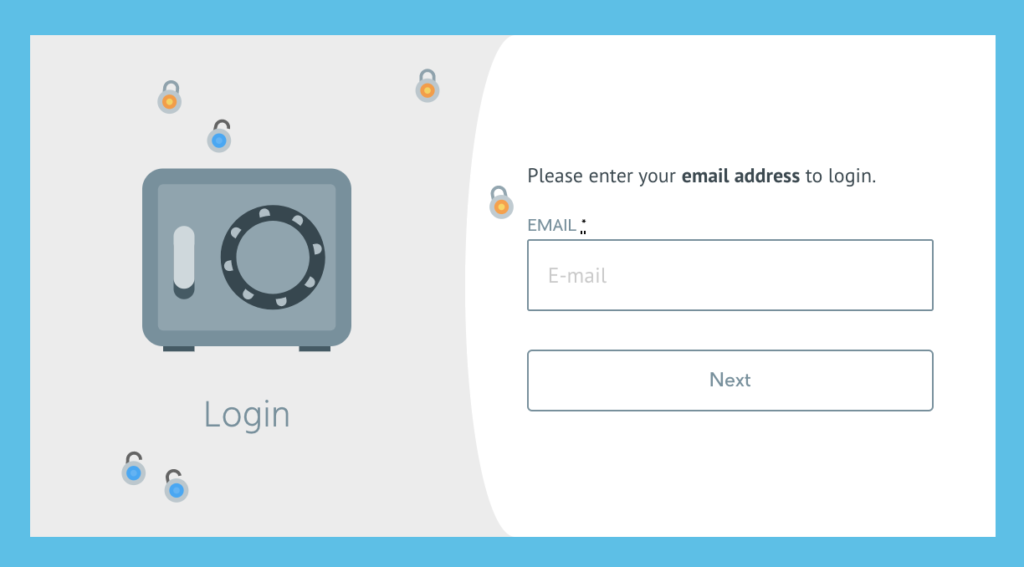
3. Go to the inbox of the email address you entered. You will receive a magic link from info@weavethepeople.com. This link is special to you and will automatically log you in to your profile.
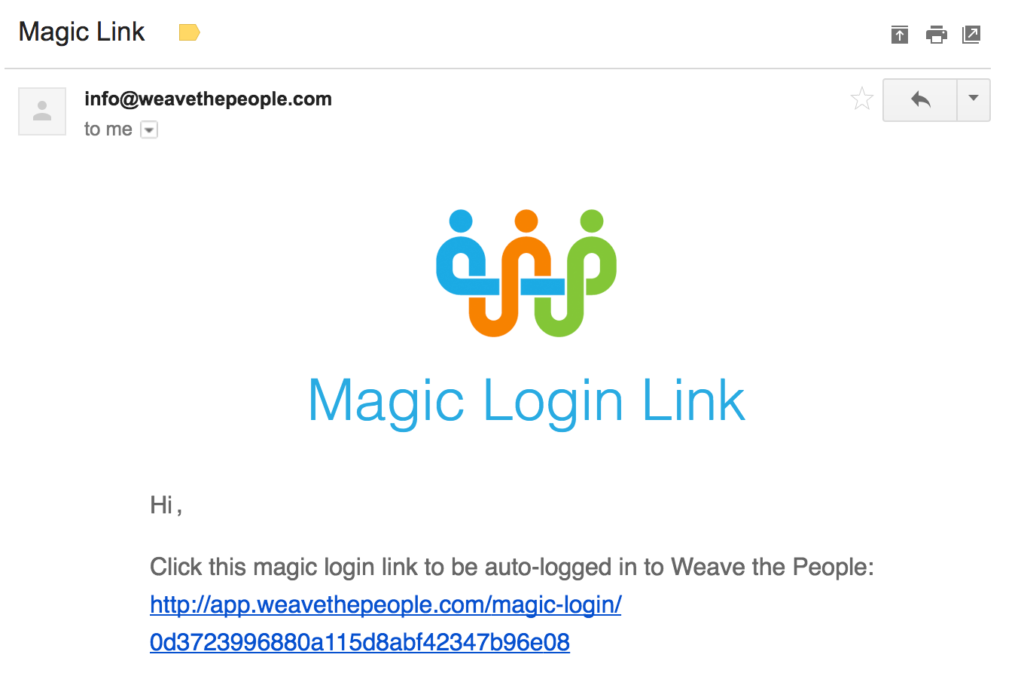
4. Bookmark your magic link. This provides instant access to your profile in the future.
5. Access your Weaves, update your survey responses and more!