If you see something on the Weave you’d like to change, you can edit your answers in just a few steps.
1. Keep hitting the back button until you get the prompt to exit the Weave.

2. Once on the home Weave App screen, tap your photo in the bottom right corner and tap the “Edit My Answers” option. This will open up your Weave profile in a browser window.
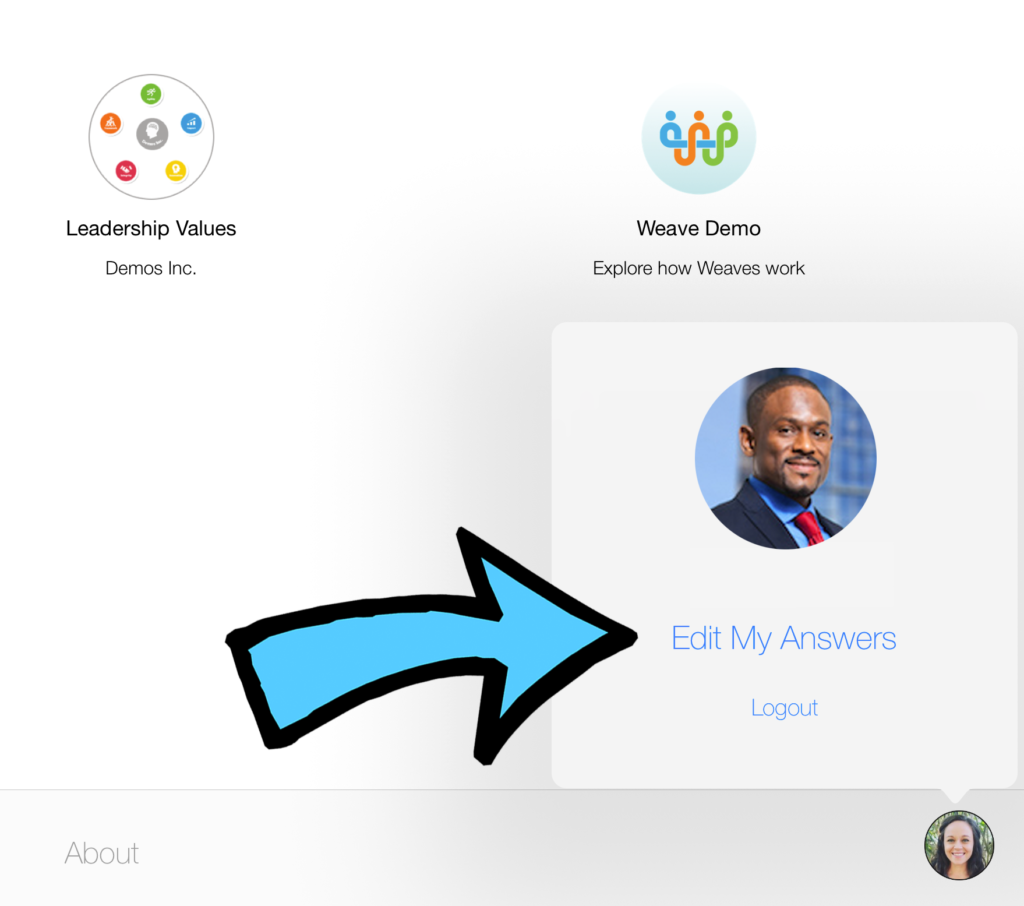
3. Click the Edit button, change the answer, and press the Update button. You’re all done!
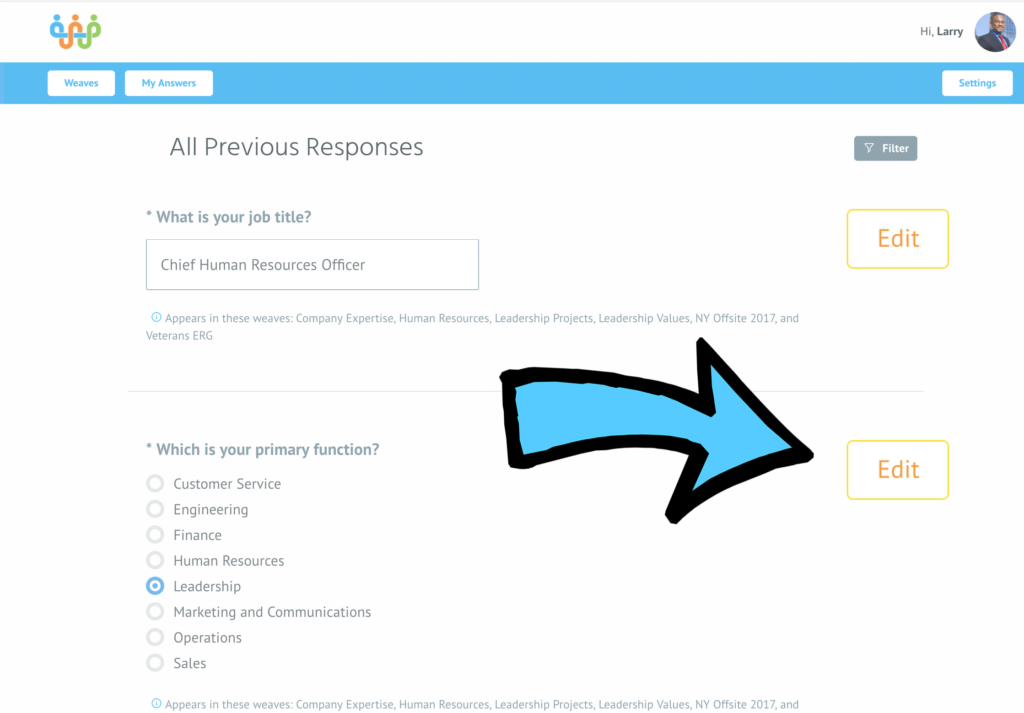
Help! The information I want changed isn’t asked on the survey!
Sometimes, a Weave uses data that we manage manually behind the scenes. If it can wait, we have an update schedule maintained with your company. If it needs to be changed right away, please reach out to support@weavethepeople.com
