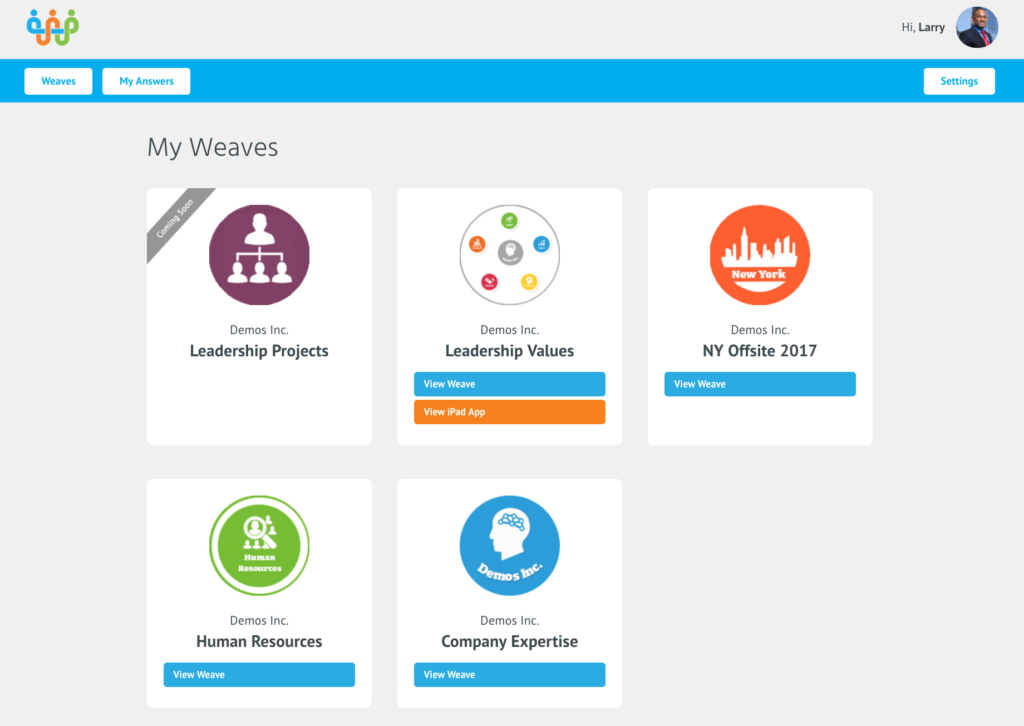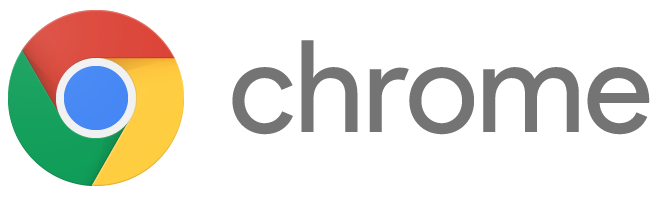
1. Locate your personalized Magic Link. This URL is unique for each and every user – it’s essentially your password. You can retrieve it from a Magic Link email or under Settings if you are logged into your Weave Profile.
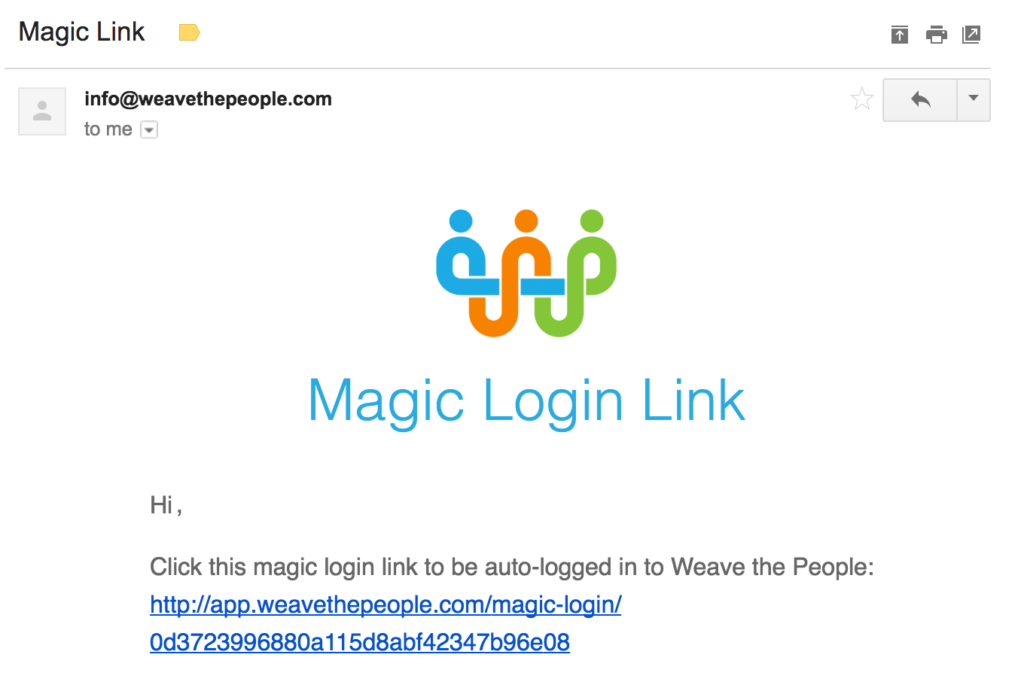
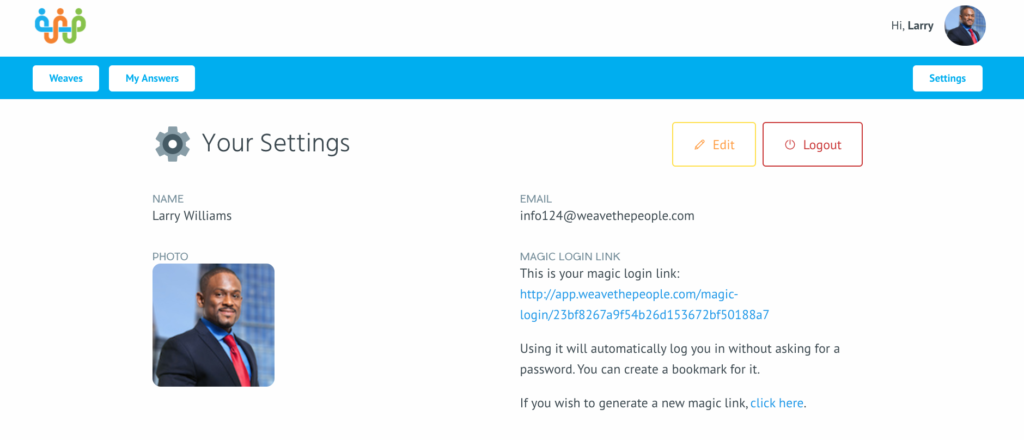
2. Highlight & copy your Magic Link to your clipboard.
3. Paste the link into the browser URL bar. Press enter.
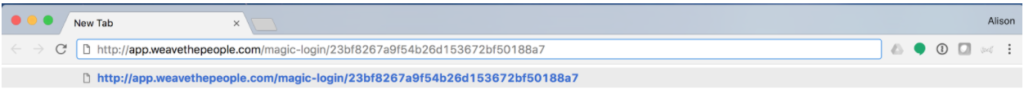
- You’ll notice the URL has changed.
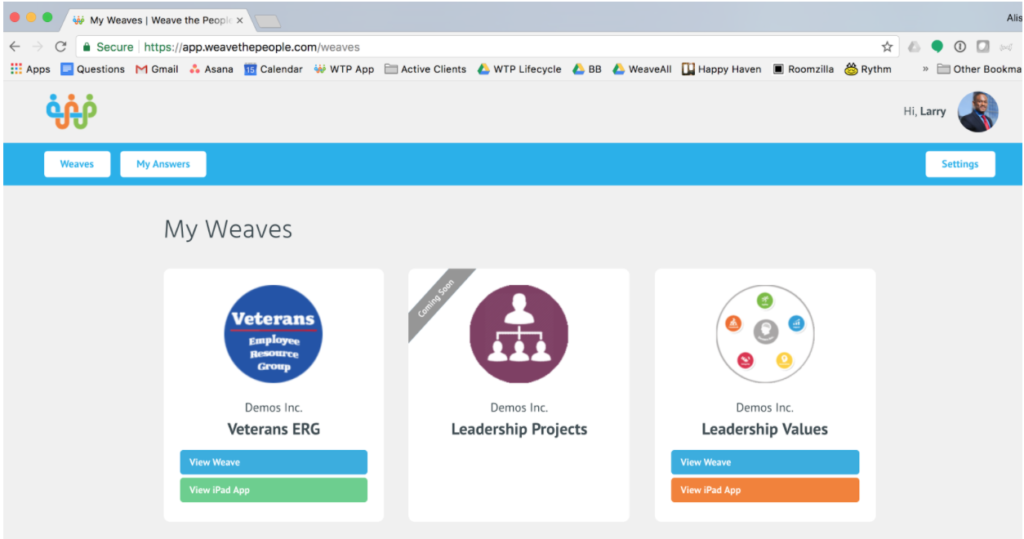
4. Press the star to open the “Bookmark Added” window.
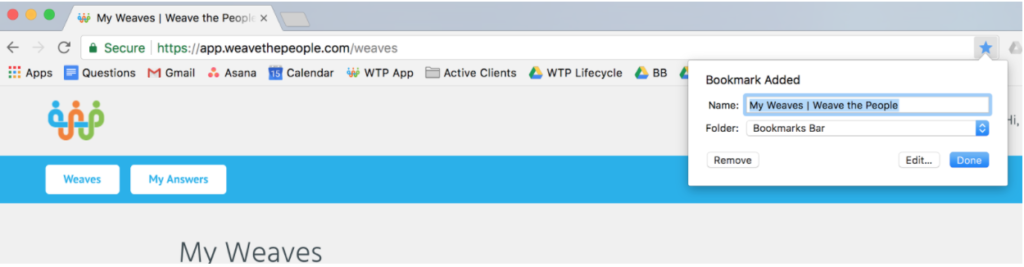
5. Select “Edit…”
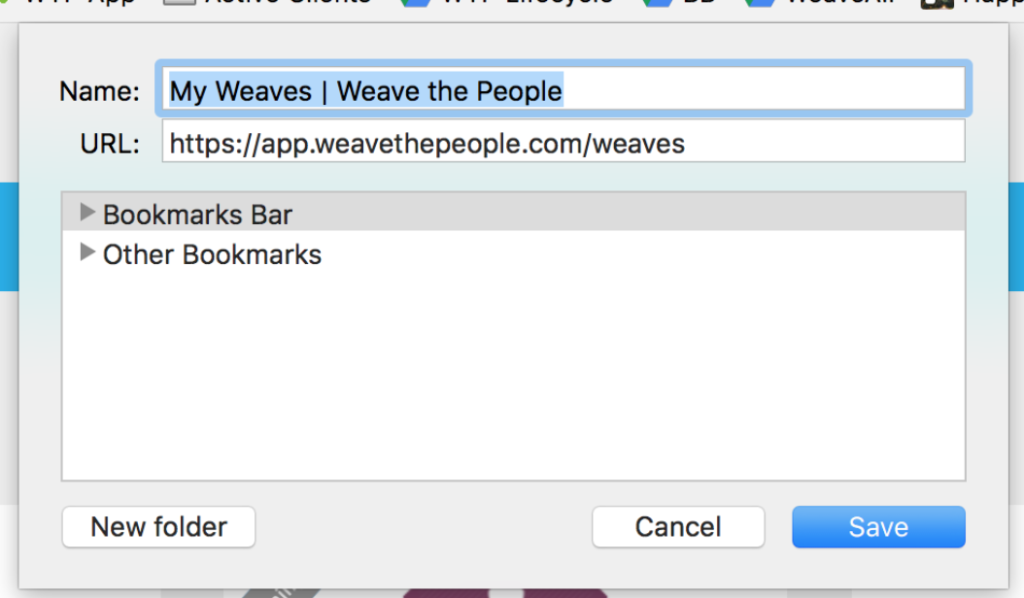
6. Paste the Magic Link URL into the URL bar. Feel free to rename the bookmark as well. Press Save when you’re finished.
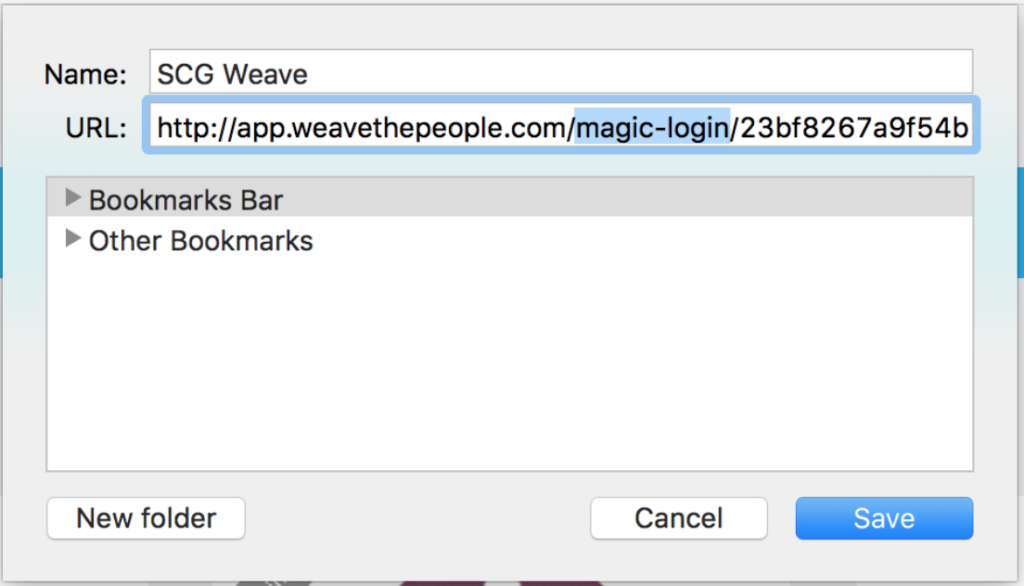
7. Now you can access your Weaves with ease anytime you please!