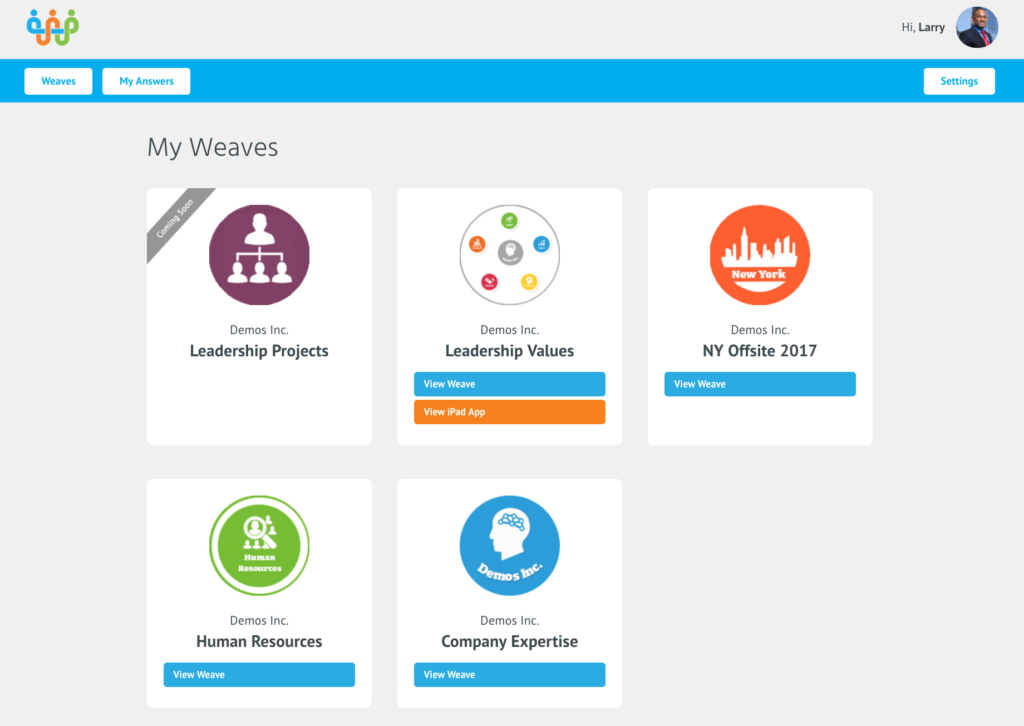Browser-Specific Instructions:
![]()
General Instructions:
1. Locate your personalized Magic Link. This URL is unique for each and every user – it’s essentially your password. You can retrieve it from a Magic Link email or under Settings if you are logged into your Weave Profile.
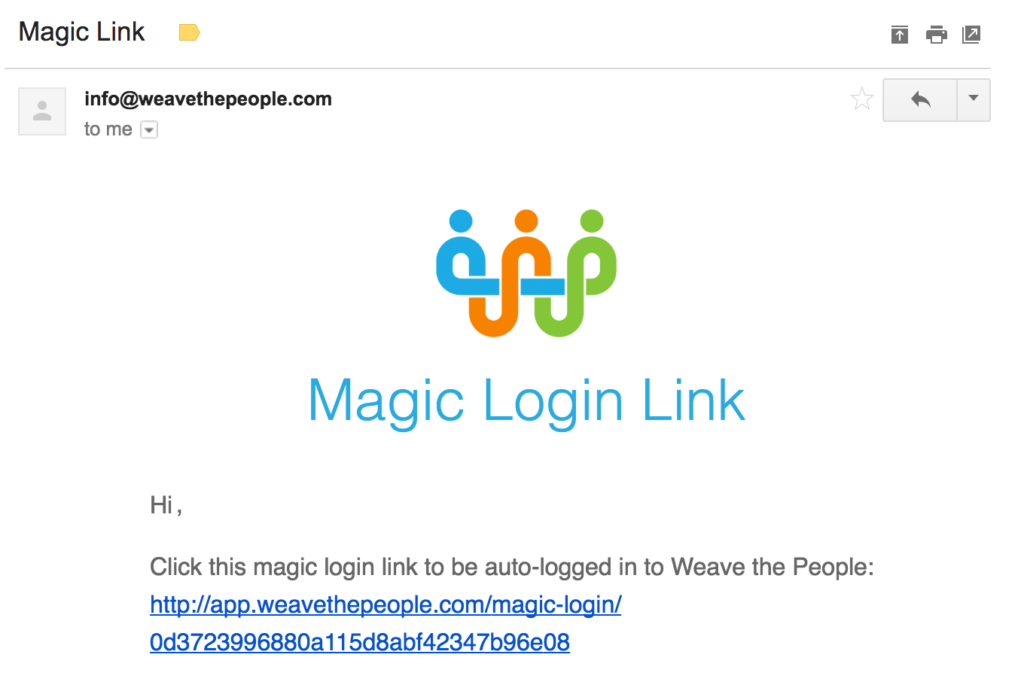
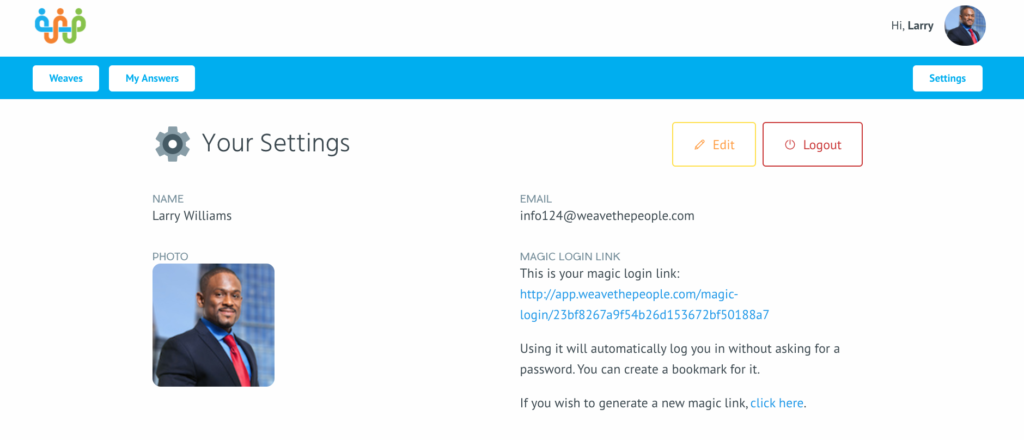
2. Highlight & copy your Magic Link to your clipboard.
NOTE: This is full text of the link from the email or your profile NOT app.weavethepeople.com which is what you see after you click on the Magic Link.
3. Create a custom bookmark. Manually add a bookmark to your browser. You need to paste the URL into the bookmark for it to properly work. It will default to the generic website URL if you just hit the star to save the bookmark which will require you to log in.
4. Now you can access your Weaves with ease anytime you please!