Has your name changed? New email address? Need to update that old photo? Follow the steps below!
- Log in to your Weave profile or, if you’re already viewing the Weave, click the Weave logo at the bottom of the menu bar on the left.
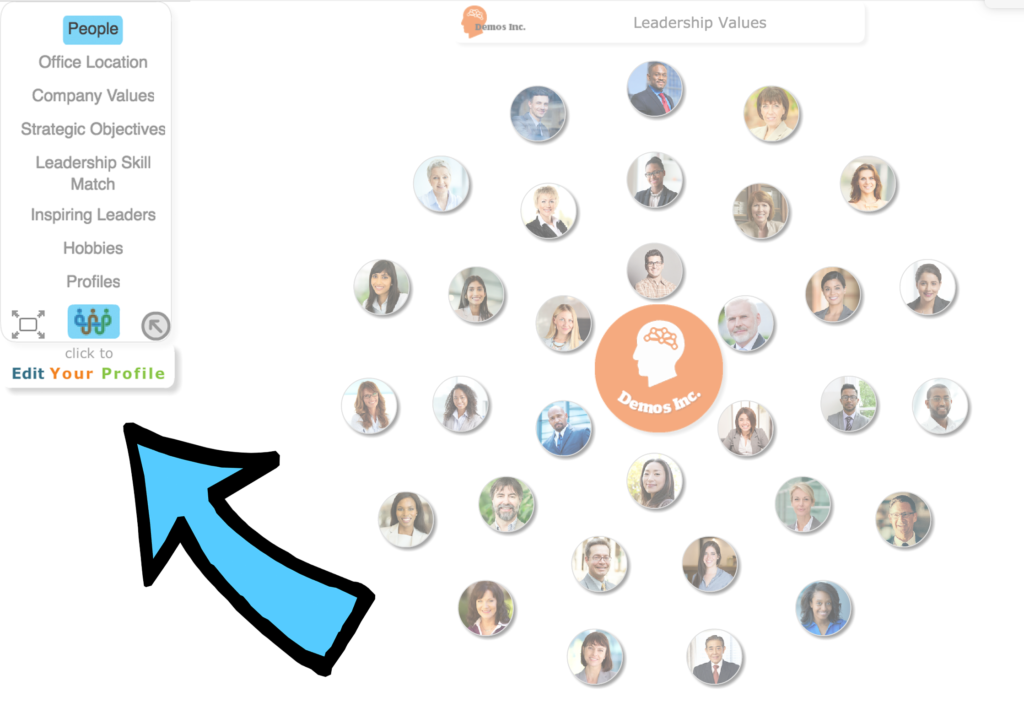
2. Click on the Settings tab in the upper right corner beneath your photo.
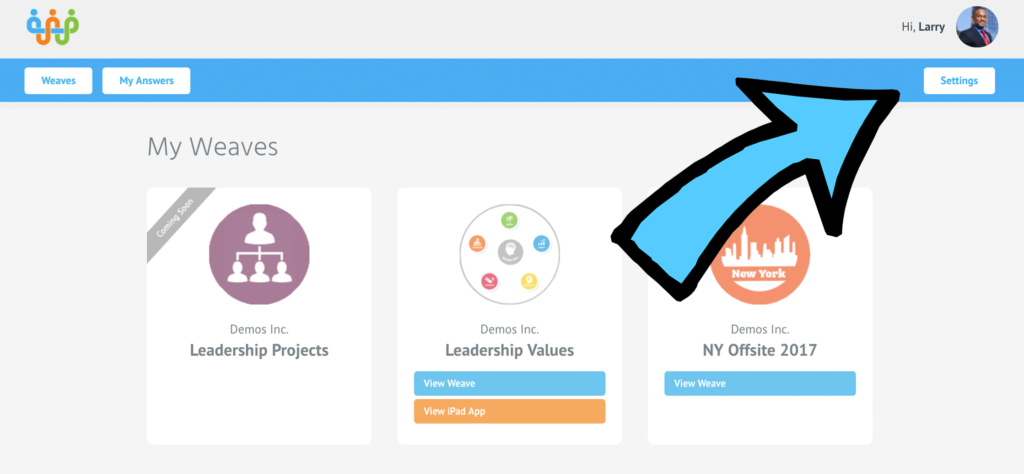
3. Click the Edit button and make changes to your name, email, or photo.
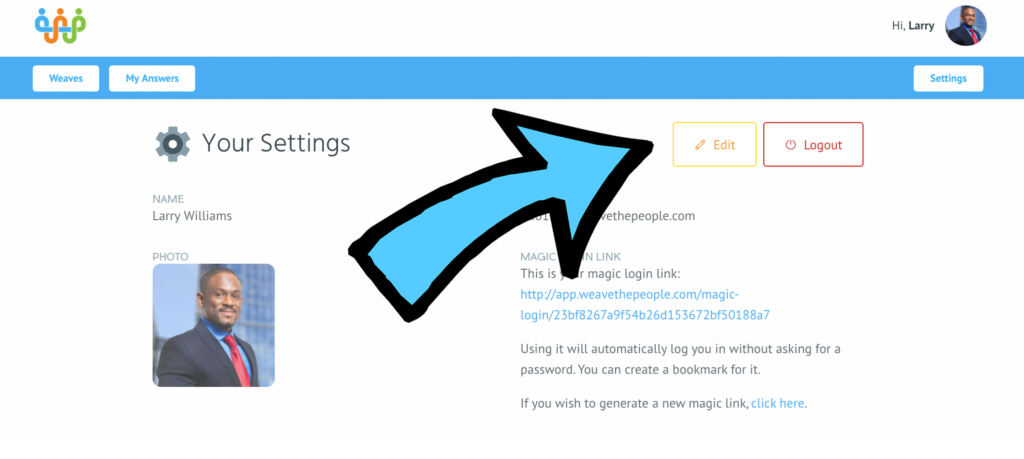
4. When you are finished, hit Update to confirm any changes you have made.
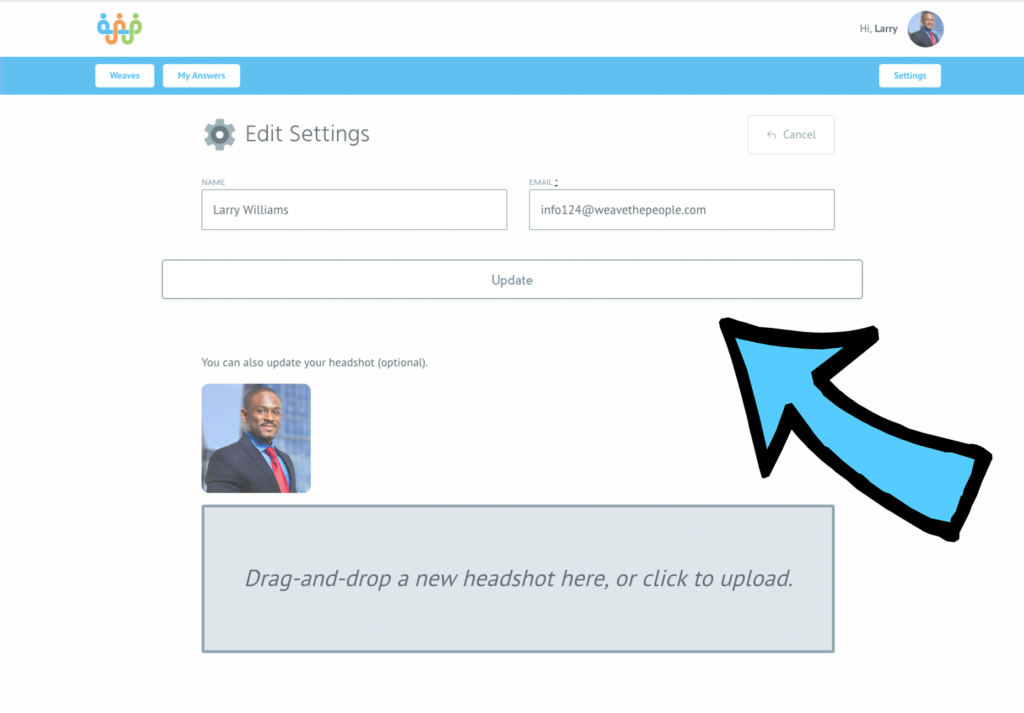
Help! My picture isn’t loading properly!
Weave profile pictures generally work best when they are uploaded as 150×150 pixel .png or .jpg files. If you are still having trouble, please reach out to support@weavethepeople.com with the image you would like uploaded and we will assist you.
